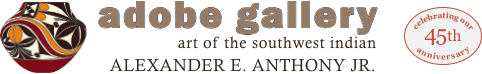Adobe Gallery Blog
How To Update My: Shipping Address
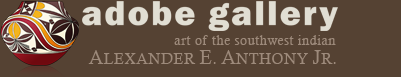
Update My:
Shipping Address
Keep us updated with any changes to your physical shipping address (if different from your regular mailing address). You can update this from the comfort of your own home at any time that is convenient to you. Just log in to your My Adobe Gallery Account and follow the prompts. Quick, fast, and easy. Always get your packages to the correct address the first time. Usually, people like to send packages to their work address or a secret address if it is a gift. Also, you might have second home and you can always keep us update on which address to use.
Note that you can also update your mailing address-if it is different. Keep informed of any shows or important information from Adobe Gallery.
We hope you'll enjoy your personal experience. Please provide any feedback for improvement. Having problems? Let us help you. send us an email describing the problem you are seeing and we'll respond: marketing@adobegallery.com